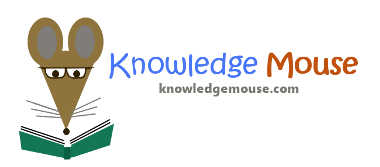
Math Quizzes, Math Tests, and Multiplication Worksheets
Need to quickly print out a math exercise sheet to practice arithmetic problems? Here, Knowledge Mouse provides a simple tool to generate random math problems. Addition, subtraction, multiplication, and division - you can choose what operations are used.
How It Works
Step 1: Pick a name
First, choose a name. Almost anything will do. This is mainly so you can go back later and retrieve the same set of questions that you are generating here.
Step 2: Choose number range
The second step is to pick your number range. For example, if you want multiplication problems using the numbers from 1 through 12, you would specify 1 as the minimum and 12 as the maximum. For all single- and double-digit numbers, choose 0 as the minimum and 99 as the maximum. For only three-digit addition problems, you could choose 100 as the minimum and 999 as the maximum. You can even test negative numbers by specifying a negative number as the minimum.
Step 3: Choose the number of questions
Next, choose how many questions should be generated. The default is 16, and in general 16 questions should print out on a single page.
Step 4: Choose the operations
There are four operations supported: addition, multiplication, subtraction, and division. Check the boxes for whichever one(s) you wish to be used. You can use all four, or just one. Obviously, you must select at least one operation.
Step 5: Other options
If you click the "Show more options" link, you can see a few more settings. You can specify instructions, which will be printed out at the top of each sheet. For example, "Answer as many questions as you can in 60 seconds." You can also print out Name and Date lines at the top of each page. If you have a Knowledge Mouse account, you can also choose to make the quiz "private" so that no one else will be able to see it and prevent others from modifying it.
Step 6: Done!
When you are satisfied with the settings you've chosen, press the "Create Math Quiz!" button, and the worksheet should be generated. Each question will be generated using random numbers and a random choice for the operation, if more than one was selected.
At this point, you can click "Make print-friendly" to remove the header and other parts, which should make it suitable for printing. The Print dialog should pop up automatically as well. If you do not wish to print right now, simply Close/Cancel the dialog. You may be able to use the Print Preview feature of your browser to view what it would look like when printed. When done, you can use the Back button on your browser to go back to the page where you created the math quiz. You can generate a different set of random arithmetic questions using the same options here if you wish.
Having a strong foundation of arithmetic knowledge is one important factor for success for more advanced mathematical topics, including algebra and pre-calculus. This Knowledge Mouse math quiz creator can help pratice these concepts and achieve proficiency in these important areas. Use it to test students' arithmetic skills and practice four-digit multiplcation problems. Or use it to help practice memorization of multiplication tables.
Other Activities
Knowledge Mouse also offers an online math game. You can set up in a similar way, choosing the number range and the operations. Then the game begins. The player must answer the questions that appear and click on the correct answer. The total of correct and incorrect answers will be tallied. The game finishes when they've answered all then questions correctly. Questions may be repeated, and answering a question incorrectly makes it more likely for that question to be repeated, making it useful for practice and memorization.
This game is written in HTML and Javascript, so Adobe Flash Player is not required, and it will work on iPhones, iPads, Android tablets, and any other device with a modern browser.
Note that if you do not yet have a PRO account, the game will be in free-trial mode with a limited choice for the number range and operations. You can click here for more information on PRO accounts.
Also, you can view our brand new animated math page, demonstrating the concepts of the commutative, associative, and distributive properties using animation showing falling cupcakes and moving carrots.
And in addition to math, Knowledge Mouse offers other activites, such as a printable flash card creator, printable and online quizzes, and a brand new foreign language learning section.
 Create New Math Quiz
Create New Math Quiz
